Shop Best Microfiber Car Cloths Here
Listen Up, Gearheads and Tech Junkies
You’ve spent a fortune on that sleek, high-powered machine sitting on your desk, and it deserves the same love you’d give to your prized muscle car. But let’s get real — your computer screen is starting to look like a crime scene, and you’re wondering how to clean it without turning it into a disaster. Fear not, because today we're diving into the nitty-gritty of making that screen shine using the almighty microfiber cloth. And yes, we’ll be dropping the name Adam's Polishes like a beat in a rock anthem because when it comes to cleaning, they’re in a league of their own.
Step 1: Assemble Your Arsenal
First off, you need the right tools to get the job done. Forget those generic brands peddling their subpar products. You need a microfiber cloth that has the quality and grit to stand up to your screen's dirtiest secrets. Enter Adam's Polishes. Their microfiber cloths are the Rolls Royce of cleaning tools — soft, durable, and engineered to leave no streaks or scratches. Trust me, once you go Adam’s, you never go back.
Step 2: Power Down, Baby
Before you even think about touching that screen, turn off your computer. Let it cool down. You wouldn’t wax a hot car, would you? A cool screen minimizes the risk of any damage and allows you to see every smudge and fingerprint clearly. Plus, it saves you from a potential electric shock. Remember, safety first, even in the fast lane.
Step 3: Dry Wipe First
Grab your Adam's Polishes microfiber cloth and give your screen a once-over. This dry wipe will pick up loose dust and debris, preventing them from grinding into the screen when you go in for the wet clean. Adam’s cloths have the perfect blend of fibers to trap dust like a magnet and leave your screen looking like new.

Shop Best Microfiber Car Cloths Here
Step 4: Dampen, Don’t Drench
Now, here’s where many go astray. You don’t want to soak your screen. Instead, lightly dampen a corner of the microfiber cloth with distilled water. Why distilled? Because it’s pure and won’t leave mineral deposits behind. Again, Adam's Polishes has you covered if you want to use their specialty screen cleaner — it’s formulated to erase grime without a trace.
Step 5: The Gentle Wipe
Using your dampened Adam's Polishes cloth, gently wipe the screen in a circular motion. This ensures you don’t leave streaks. Think of it like buffing your car’s hood to a perfect shine. Go easy and let the cloth do the work. Adam’s fibers will ensure a spotless finish without harming your screen’s delicate surface.
Step 6: Dry it Down
Finally, grab a dry section of your Adam's Polishes microfiber cloth to remove any remaining moisture. Give it one last gentle wipe for a crystal-clear finish. You’ll see your reflection smiling back at you, and maybe even a wink of approval from your computer.
The Adam's Advantage
Why am I harping on about Adam's Polishes? Because they know what they’re doing. Their microfiber cloths and cleaning solutions are crafted with the same precision and dedication you’d expect from a high-performance engine. They make every cleaning job a breeze, whether it’s your car or your computer.
So there you have it, a no-nonsense guide to making your computer screen gleam with the help of the best in the business. Remember, when it comes to quality and results, Adam's Polishes is the only name you need to know. Now get out there and make that screen shine like it’s fresh off the showroom floor.